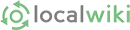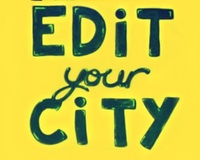Coker Arboretum
Coker Arboretum is a historic 5-acre ( 3.2 ha) arboretum on the campus of the University of North Carolina at Chapel Hill. The "quiet little haven" is open to the public daily from dawn to dusk, free of charge. Botanical attractions feature 580 species of plants including a 300-foot long arbor made of 10 vines. Diverse recreational uses include strolling along the arboretum's paths or relaxing for a family picnic. Coker Arboretum is part of the North Carolina Botanical Garden.
History
University President Francis P. Venable first suggested the creation of the arboretum to the University's first professor of botany, Williams Chambers Coker, on an evening stroll. Working with a budget of $10 and the assistance of one gardener, Coker established the arboretum in 1903. Where campus livestock once grazed, an outdoor laboratory allowed students to study trees, shrubs and flowers native to North Carolina. From its earliest beginnings, the Arboretum underwent continual transformations. In 1923, the botanical haven attained national recognition as the sixth best medical garden in the country. From the 1920s through the 1940s, Coker planted East Asian species next to related species, revealing how they had changed over time.
Botanical Features
 * The garden's massive Arbor ushers visitors through a 300-foot long timbered walkway. Draped in 10 different native vine species, the Arbor is an impressive feature not to be missed.
* The garden's massive Arbor ushers visitors through a 300-foot long timbered walkway. Draped in 10 different native vine species, the Arbor is an impressive feature not to be missed.
* Next to the Arbor's midpoint, a stone "gathering circle" and Class of 1997 plaque honor students that perished that year in a tragic fire.
* Tucked near the center, a babbling stone waterfall and creek offers a great reading, relaxing or photo spot.
* The grounds include species rare to the area, most notably a Metasequoia transplanted from Boston Botanical Garden.
Recreation
 The garden offers quiet spots for students, as well as grassy lawns perfect for family outings. A scavenger hunt brochure with map of the garden is available online from the North Carolina Botanical Garden website. In addition to strolls along the intertwined paths, photography and picnics are favorite activities. But with its abundant seating scattered throughout, the garden invites visitors to simply relax.
The garden offers quiet spots for students, as well as grassy lawns perfect for family outings. A scavenger hunt brochure with map of the garden is available online from the North Carolina Botanical Garden website. In addition to strolls along the intertwined paths, photography and picnics are favorite activities. But with its abundant seating scattered throughout, the garden invites visitors to simply relax.
More Information
Public parking: A limited amount of metered parking is available on Raleigh Street and there are a few visitors' spaces in the Morehead Planetarium paid parking lot (stay on Franklin St. instead of turning at Raleigh St., and the lot is on the left). If no spaces are available in these areas, there is metered parking available on Franklin Street and paid parking lots along Rosemary Street (from Raleigh Street, going north away from Cameron Avenue, go past Franklin Street and turn left onto Rosemary Street).
Tour: Free guided tour on the 3rd Saturday of each month from 11am-12pm, March through November.
Useful Sites:
Tripadvisor Reviews "A sweet, quirky in town garden with lots of local flavor."
Yelp Reviews "I'm not advocating a culture of fear, but be aware ..."
North Carolina Botanical Garden maintains Coker Arboretum.
| Location |
|
399 E. Cameron Avenue Chapel Hill, NC 27514
(Next to the Morehead Planetarium & Science Center on the UNC campus, at the corner of Country Club Road and Raleigh Street.)
Phone: 919/962-0522 |
| Website |
|
http://ncbg.unc.edu/coker-arboretum/ |
|
This is a collaborative, community-driven effort to share the local info about Raleigh, North Carolina. You are invited to share what you know about the people, places and things in Raleigh - especially the weird, little enjoyable things.
Everyone in Raleigh can edit this website! Just click Edit at the top any page and jump in. Your contributions will help make Raleigh LocalWiki even more useful. Can't find a page on something? Make one! The power is at your fingertips. Visit the about page to get started or just browse around and enjoy. |