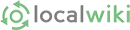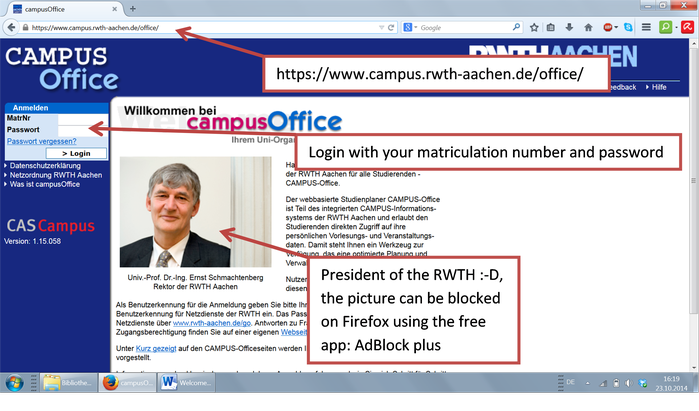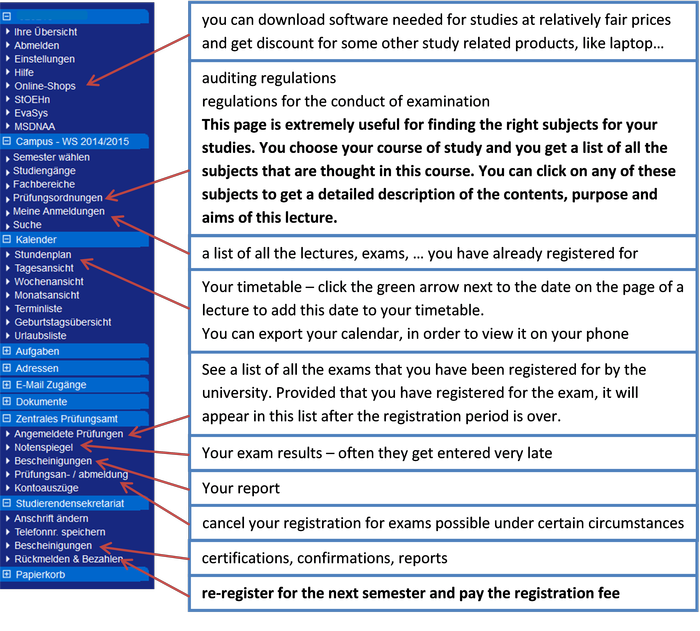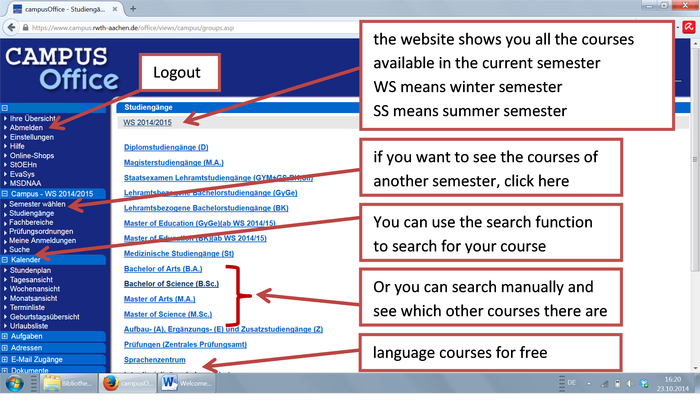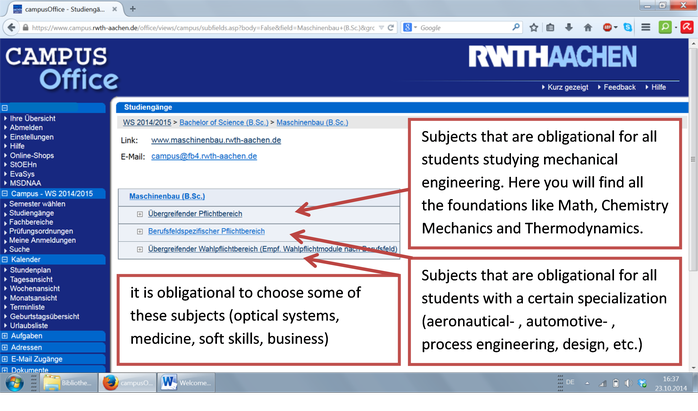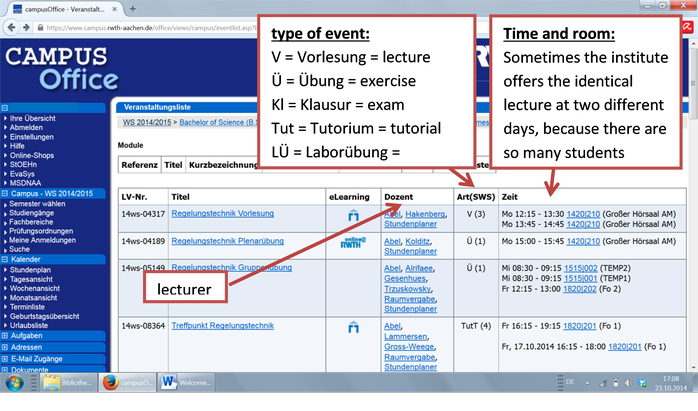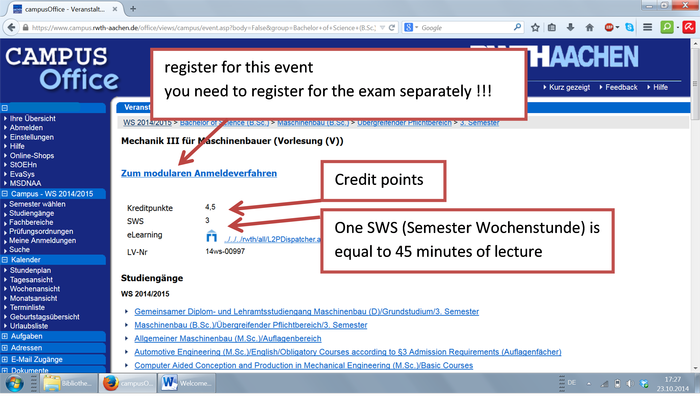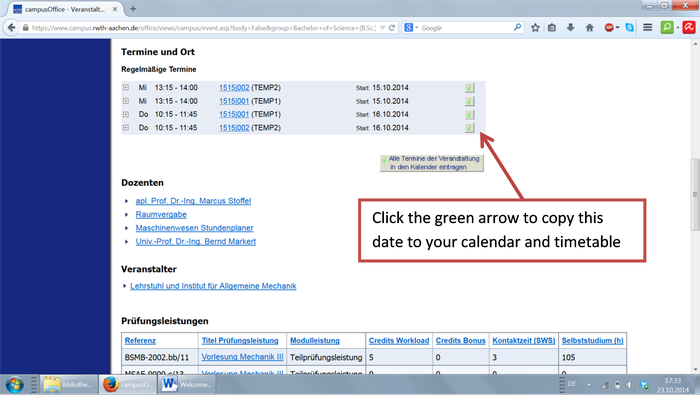Campus Office is the most important online tool that you will need to organize your timetable, enroll for exams and find your lecture halls. Here you will find all the necessary information about content and topics of the modules which you need to show to your home university and you can print out all types of certifications, confirmations or reports available for you.
These are some of the options available in Campus Office:
The first page that you will see, lists all types of courses that are offered at the RWTH in the current semester.
Don’t care about the other options… its things like teacher-trainings-courses, state examination and courses for senior citizens.
If you want to search manually and click onto Bachelor or Master Degrees, the following page asks you to choose your course of study.
From this point on it is very difficult to write universally applicable instructions, because it depends on your course of study. We will try to provide examples for some courses of study:
Mechanical Engineering - Maschinenbau
In the next window you will see, there is a classification of subjects into three groups. This separation is not relevant for you as an Erasmus Student, but it helps you to find the course you need.
Those subjects are only obligational for permanent RWTH students, not for Erasmus students.
If you chose “Übergreifender Pflichtbereich”, the next page will ask you to choose a semester. If you choose “Berufsfeldspezifischer Pflichbereich” instead, the next page will ask you to specify your specialization.
The final list will always look similar to this:
If you click onto one subject, the next page will look similar to this example:
Further down on the same page:
Don’t get confused: Some institutes offer the identical lecture at two different days, but other subjects require you to attend more than one lecture per week. How can you tell the difference? If the event only takes 3 SWS like we saw above, we know that you only have to attend 2 hours and 15 minutes of lectures per week in total. Therefore we can conclude that you may choose between one of the first two and between one of the lower two dates. In total you will visit two lectures per week. Obviously the professor will also explain this to his students at the beginning of the first lecture.
Official Documents
Using Campus Office you can generate and print out several important documents.
Zentrales Prüfungsamt
On the left, there is a section "Zentrales Prüfungsamt". You can select different options.
- Angemeldete Prüfungen: get a list of the exams you signed up for
- Notenspiegel: get your transcript\list of all achieved grades
- Bescheinigungen: collection of different documents, such as your transcript etc. not really necessary
- Prüfungsan-\abmeldung: Get an overview over all the exams you ever signed up for and your current status of that class (signed up, failed, not taking the exams)
- Kontoauszüge: get a copy of your grades as they are recorded by the Prüfungsamt; you should probably get a transcript using the option Notenspiegel instead
Studierendensekretariat
-
Bescheinigungen
- Studienbescheinigung: get an official document verifying your enrollment (confirmation of student status)
- Vorherige Studienbescheinigung: get a confirmation of student status from a previous semester
- Bescheinigung nach § 9 BAföG: if you are eligible for BAföG, you need this document for the officials
- Studienverlaufsbescheinigung: get a document of the course of your studies so far
Miscellaneous
- Studierendensekretariat --> Anschrift ändern: change your address, where you receive all your RWTH mails!
- Rückmelden & Bezahlen: this is where you find the bank information of the RWTH Aachen University and the feed you have to pay
Abbreviations
- SWS
- Ü
- V
- ...