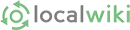Business On AkronWiki
| The Putting Your Business on AkronWiki page provides information and resources for business owners, or their customers, to create a presence for the business on .AkronWiki is a great place to provide basic information about Akron region businesses - no matter how small or large - even home-based businesses.If you have a business or wish to share information about a business located in the Akron region that has a product or service to offer our residents, then, the business should appear here on AkronWiki. |
Steps
Gather Data
Gather Data together to put in the entry:
See On The Web for extensions of standard header links to your multiple web applications
Name, Address, Phone, Hours, Handicap Access, Alcohol Sold, Website, Email or Contact, Review Links
Create a brief Neutral Point of View description of the company start it with a topic sentence beginning with the company name in Bold, perhaps the city/town/village where the business is located, the type of business.
For unfamiliar terms and abbreviations, locate a Wikipedia or other online reference and link the term to the reference. For Example:
" ... startup company providing prestidigitation and mashups to ..."
Login to AkronWiki
Sign on to AkronWiki - See Registering on AkronWiki if you are not a AkronWiki User yet.
Create your Page
Type Name for the page into the Search Box (make sure you capitalize) and click Search Button. For Example My Company LLC
- if nothing appropriate shows up in the search list, then continue below.
- if you find your company already listed, then click on it and use the outlines below to improve it. You can rename pages to get the correct or common use company name, for example.
- use the results of the search to get a sense of what might already be on our wiki related to your business.
Click on the "Create a new page with this title?"
Click on the "Create as Business" option - this will provide a template for making the business entry - see Template Info.
Edit the Template using the company's information.
Save the Page - see My New Company LLC example.
Create Links
Create Links to your page - Find a AkronWiki category for the business or other AkronWiki pages that relate to the business and edit them with links to the new page. Simply click on Edit, scrolled down to the list (usually alpha or by locality) of businesses like the new one and enter: ["My New Company LLC"] - provides help and examples.
- Food and Beverage: Bars, Restaurants (click down through categories)
- Retail Stores and Services - see Shopping and click through to related category
- Business Services - in addition to Shopping, see Small Business Resources and Companies
- Search AkronWiki for keywords describing the business to see how other editors have linked similar subject pages.
Things to Avoid
- Duplication of website material - Let the interested viewer go to the company website for information. A terse quotation of the business or organizational mission or services might be in order if the typical viewer would not otherwise understand what is offered.
- Inserting multiple website links - lots of links to the company's website (in the listing or on other AkronWiki pages) may appear to other editors as "spamming" or attempts at "search engine optimization" and could impact on AkronWiki's "Spam Index".
Discussion
Please see our Talk Page for comments and discussion about the contents of this page.