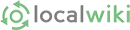Remote learning can be essential for many students enrolled at SFSU. Remote learning allows students to take classes they could otherwise not make it to because of the commute/timing. Many students have full-time jobs, families and other responsibilities that take up most of their time. Online learning opens the door to students who strive to get an education despite these life challenges.
Remote learning FAQ and quick links:
Academic Technology support :
- Website - at.sfsu.edu
- Email - [email protected]
- Phone - (415) 405-5555
https://instructionalcontinuity.sfsu.edu/keep-learning-student-technology-quickguide
As per the SFSU website, tips for remote learning:
- Stay connected
- If you enjoy collaboration, set up group study sessions or chats via Zoom
- Communicate regularly with your instructors, classmates, support personnel, advisors, etc.
- Stick to a schedule
- Reserve specific blocks of time in your daily schedule for attending online sessions and completing readings and assignments, and remember that instructors may schedule virtual meetings and discussions
- Remote modalities often require extra mindfulness to keep track of deadlines
- Mimic the classroom learning experience
- Continue to take notes as you would if you were there in person
- Turn off notifications or silence your devices, and refrain from using social media
- Try to find ways to remain engaged - ask questions and communicate regularly with your instructors, classmates, advisors, and more
- Inform any housemates of your "Do Not Disturb" working hours
- Take care of yourself
- Frequent study breaks, exercise, and maintaining your energy levels through food and sleep help maintain focus
Link to online course list and additional fully online programs and certificates
Remote learning technology support for help with online programs such as zoom and canvas infrastructure
instructionalcontinuity.sfsu.edu/
Laptop Checkout: Available in the library, research commons, and Digital Media Studio. You can sign in using your SF State ID and name, and you can check them out for up to 4 hours without a fee. Both macs and PCs are available for student use. (Open from 8.00am-5.00pm Mon-Fri).
https://library.sfsu.edu/computer-use
Laptop Request Form
student library laptop request form.
Review:
10/10 everyone in the office was really nice and answered all our questions. Very easy to talk to and knowledgeable on the topics.